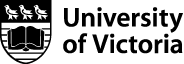Matlab Academic
As of 2021 we have switched to a new Campus-Wide Suite agreeement that provides unlimited use of all MathWorks Academia products to UVic students, faculty, staff & researchers (including our historic partners at ONC & Triumf), on and off campus, on any device. This includes over 100 Matlab and Simulink features (toolboxes), and additional items like MATLAB Online, Parallel Server, Grader, Web App Server & Production Server as well as Polyspace, RoadRunner and their Online Training Suite.
This new agreement replaces and extends all our previous agreements such as the original Academic Concurrent license that supported primarly institution owned computers.
One of the new setup options still supports Concurrent licensing and we have upgraded our license server such that existing Academic installations continue to work as is. Client installation maintainers may need to re-associate their MathWorks account to add new toolboxes or update to newer releases.
Matlab (Concurrent)
In a Concurrent setup, client Matlab installations communicate with a UVic license server eliminating the need to customize each computer with individual authorizing codes that change annually and with each new release or product. This is ideal for labs and other multi-user configuration, and is the recommended setup for other than student-owned computers.
Only the person installing the Matlab software needs a MathWorks account. To associate that account with the Matlab (Concurrent) license click this link. Download the products you need and install using the with account method. When prompted for the license file enter the location of the same two-line license stub file as before. For assistance creating or associating your MathWorks account, or obtaining the stub license file please contact Engineering IT Support, engnhelp @ uvic.ca
Once the Matlab software is installed this way, anyone with access to it can use it. The UVic Matlab license server does log who starts and finishes using each product, but this is not sent to MathWorks.
Matlab (Designated Computer)
Special circumanstances may require a Designated Computer installation. This is similiar to Individual that allows offline use but uses an older activation model that still works offline for post-R2022b versions of the software.
Old pre-2021 Info
Our Academic Concurrent license allows units and individuals to install and use Matlab products on university-owned equipment. Once installed others can use. There are overall limits on how many can be using each product concurrently.
This license includes 135 keys for Matlab itself and separate sets of keys for 40+ different toolboxes (as listed). The keys are in a floating network pool and the quantity determines how many user@host combinations can be concurrently using each licensed product. The software can be installed on as many computers as we wish, and operates locally, but the key check-outs and check-ins are done across the network with, and recorded on, a central license server operated by the Faculty of Engineering Dean's Office. Usage can be for academic, administrative, or research purposes but not commercial. Purchased keys can be reserved.
We operate this license agreement like a cooperative with Engineering administering and users/groups purchasing and contributing any new toolboxes or additional license keys needed. By pooling and sharing this way overall costs are minimized due to volume discounts on purchases and on the annual maintenance fees that allow us support and access to the latest versions. We don't charge up front to use Matlab, but at the end of each year we do charge back units a share of the small annual fee based on their usage of each licensed product. Usage has to be fairly significant before it will even register.
In 2019 under this license there were approximately 70,000 invocations and 535,000 key-hours of use by 7700 different user@host ids of just the base MATLAB package. There were another 40,000 invocations and 490,000 key-hours of Simulink and the other toolboxes.
To create or have a MathWorks account associated with this license in order to download and install the software, or to inquire about coordinating purchases, charge backs, etc please contact Engineering IT Support, engnhelp @ uvic.ca